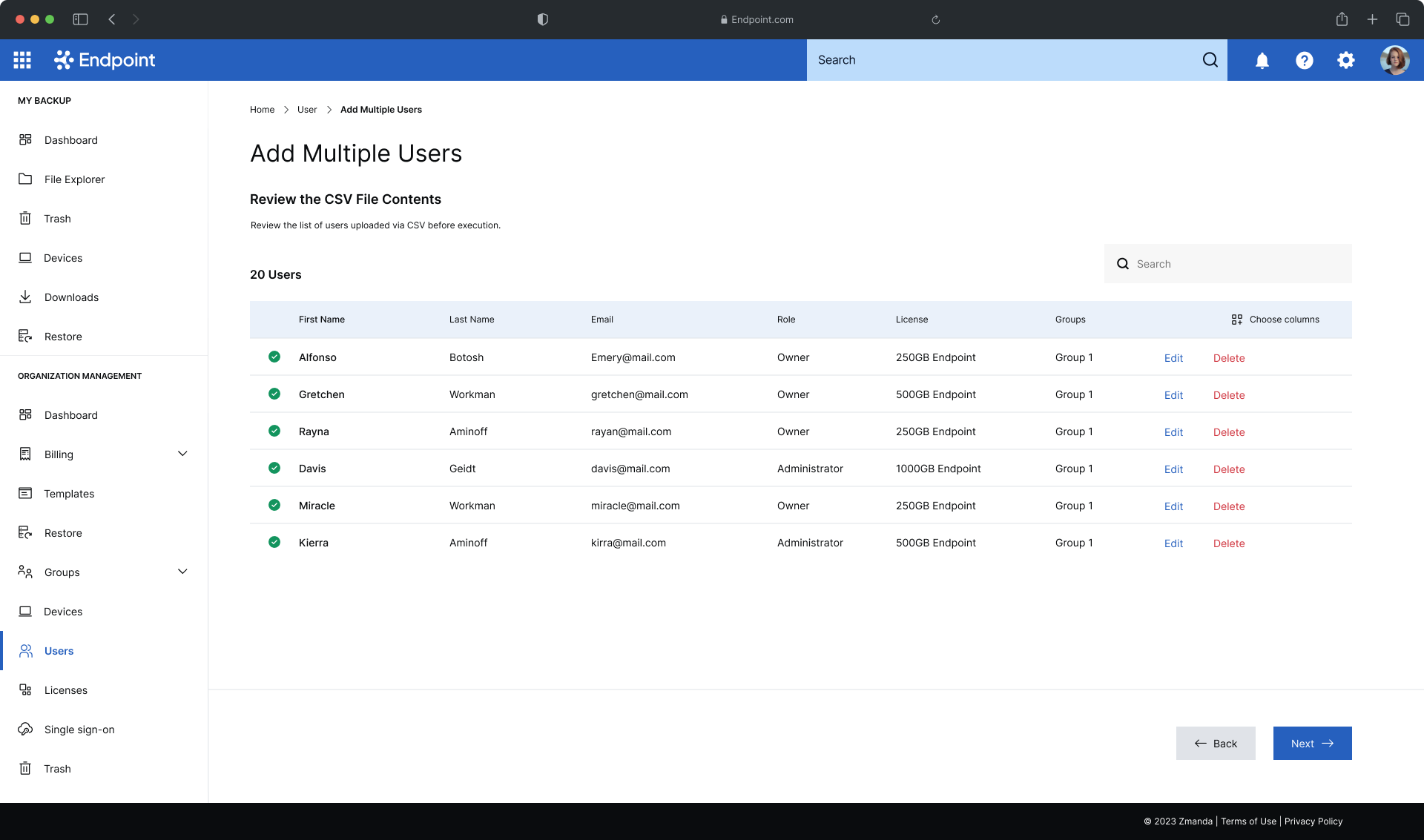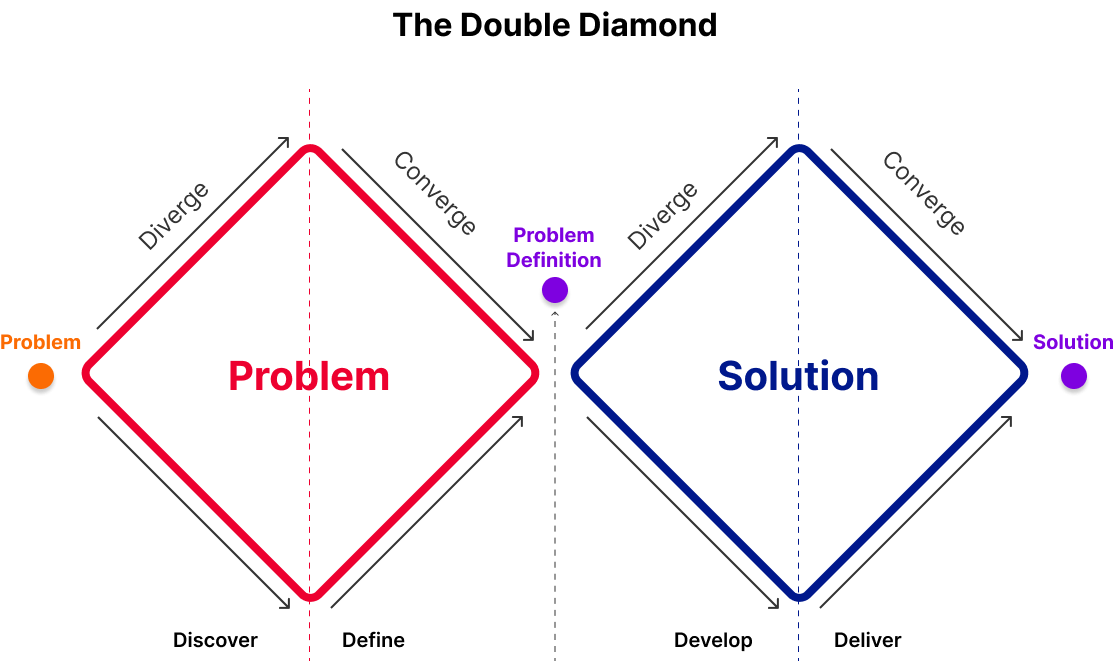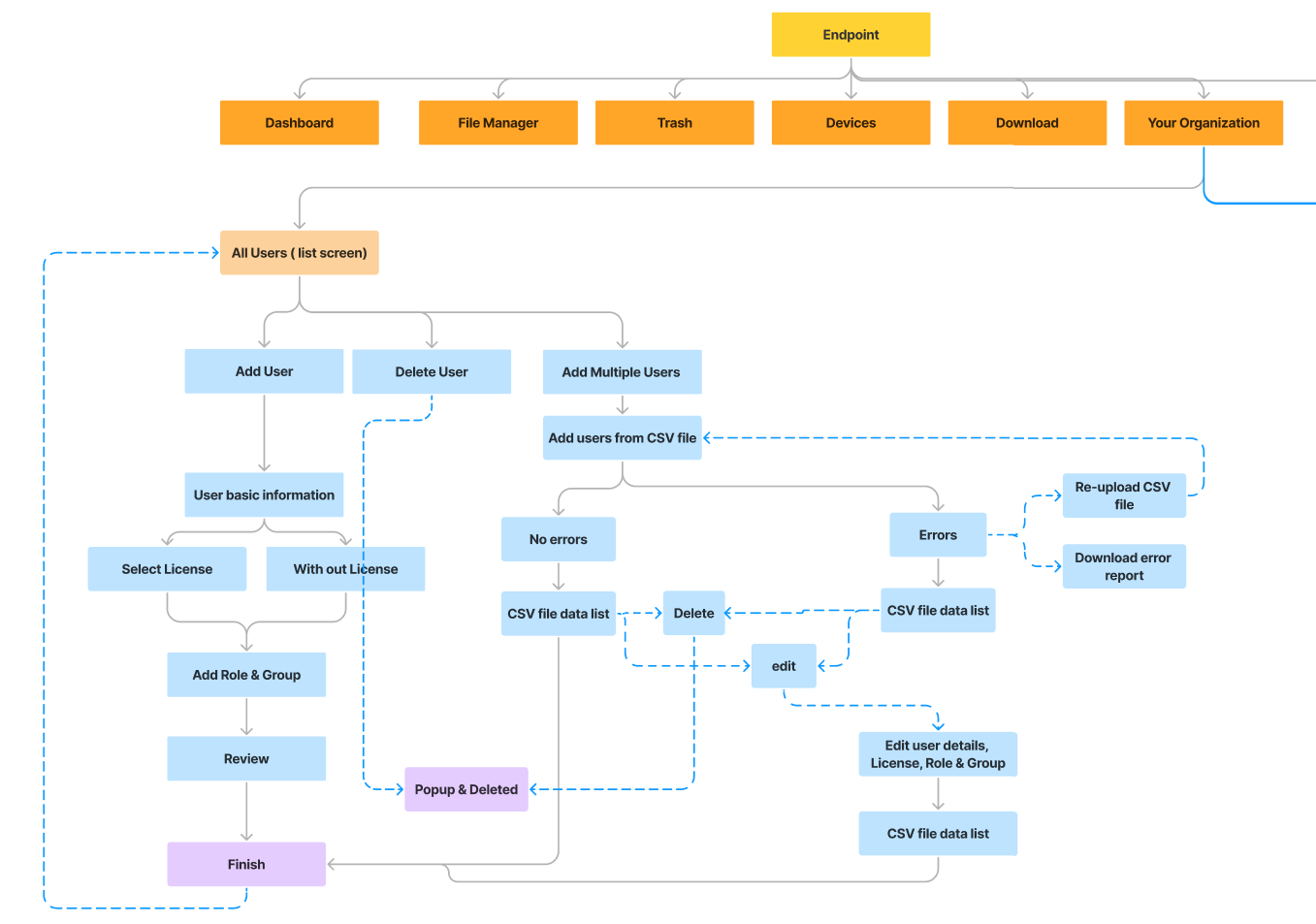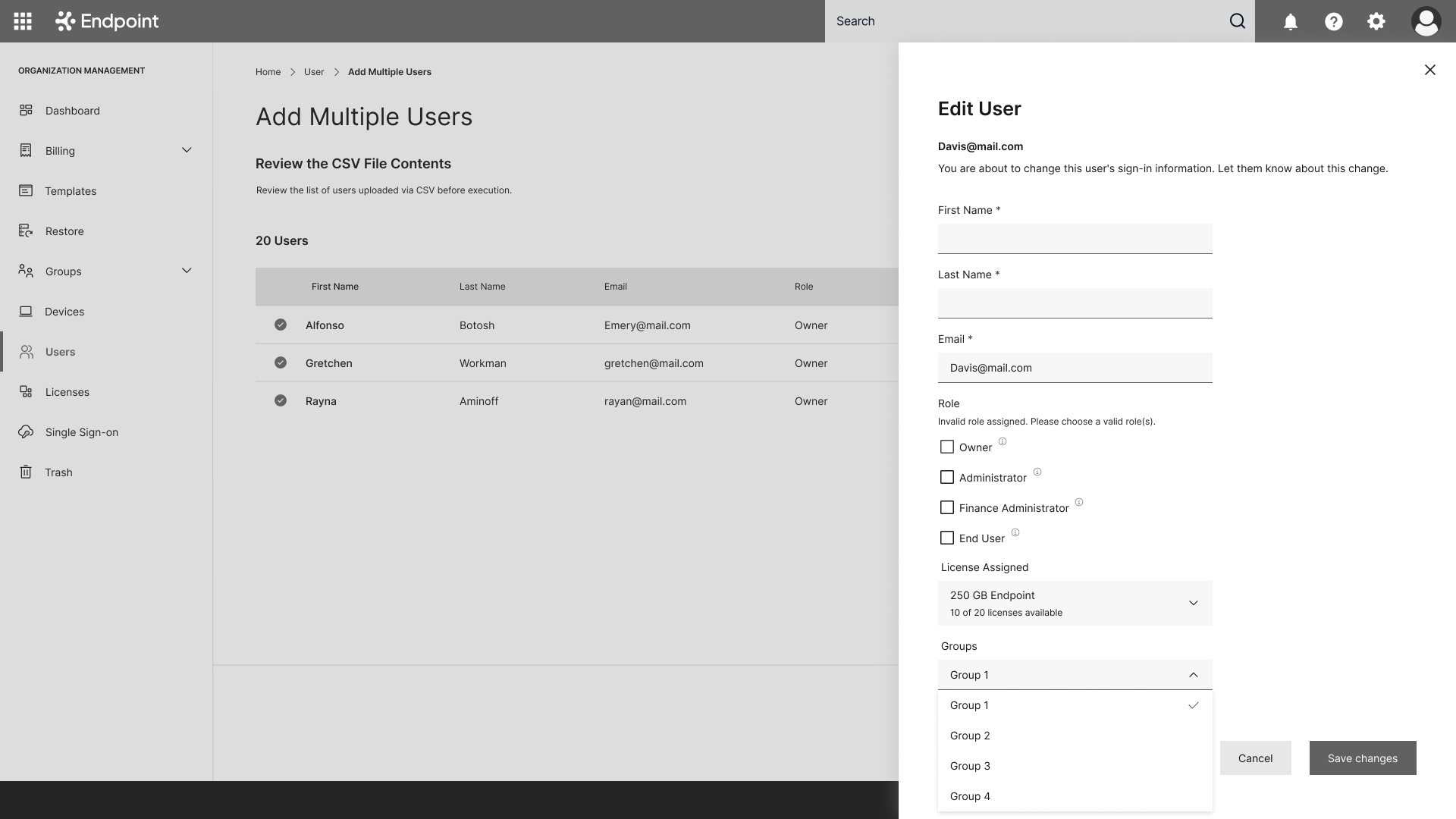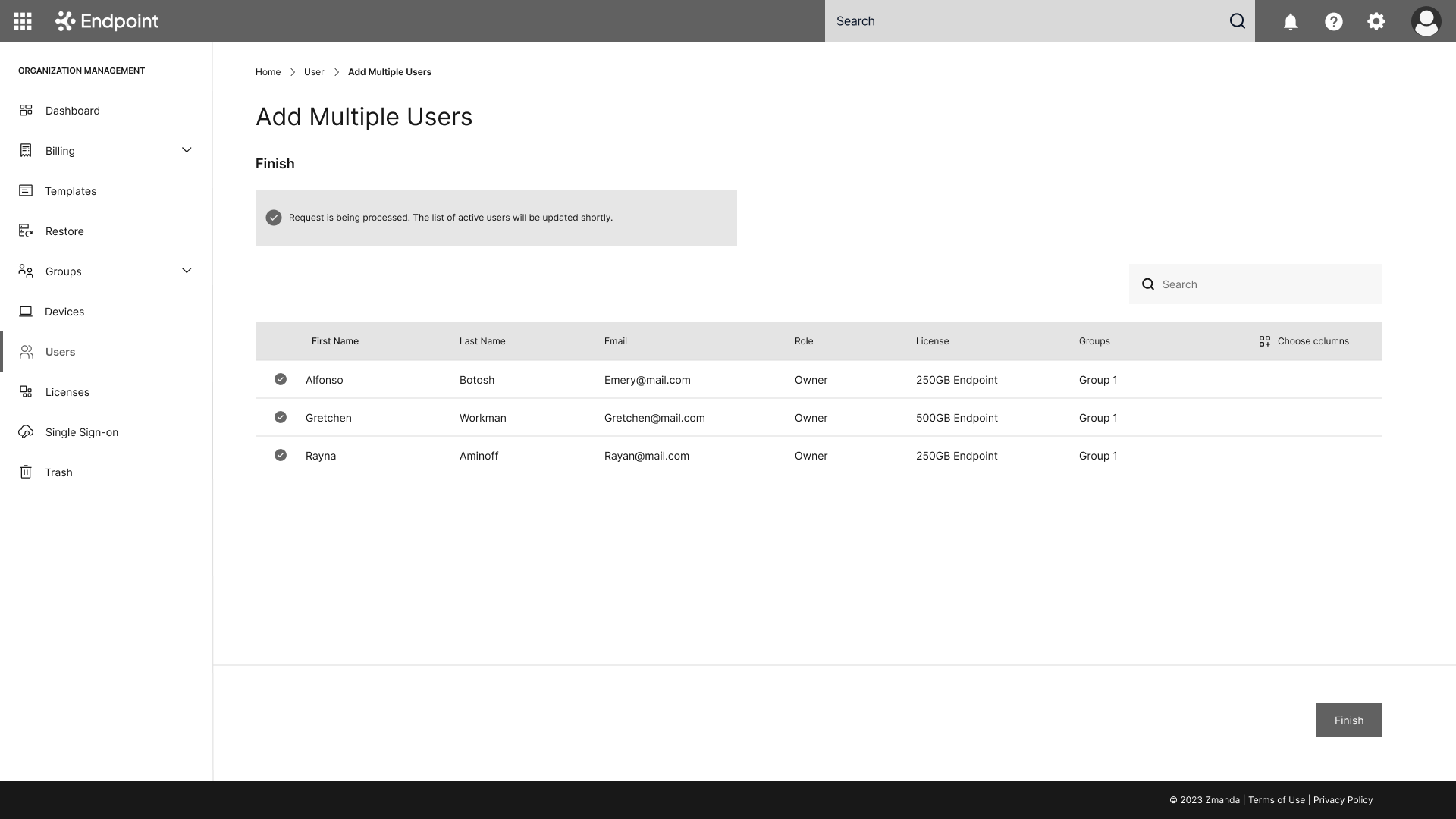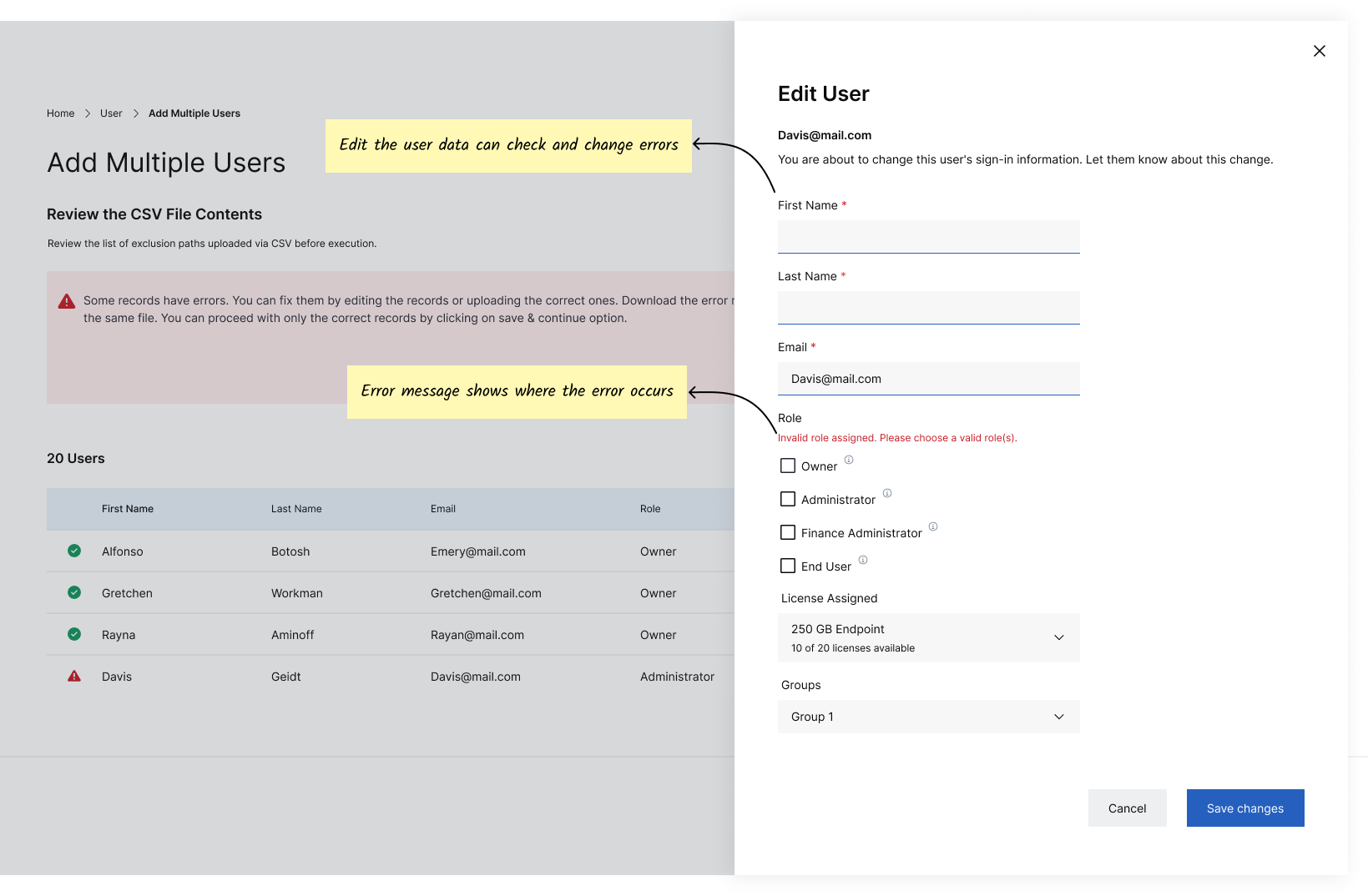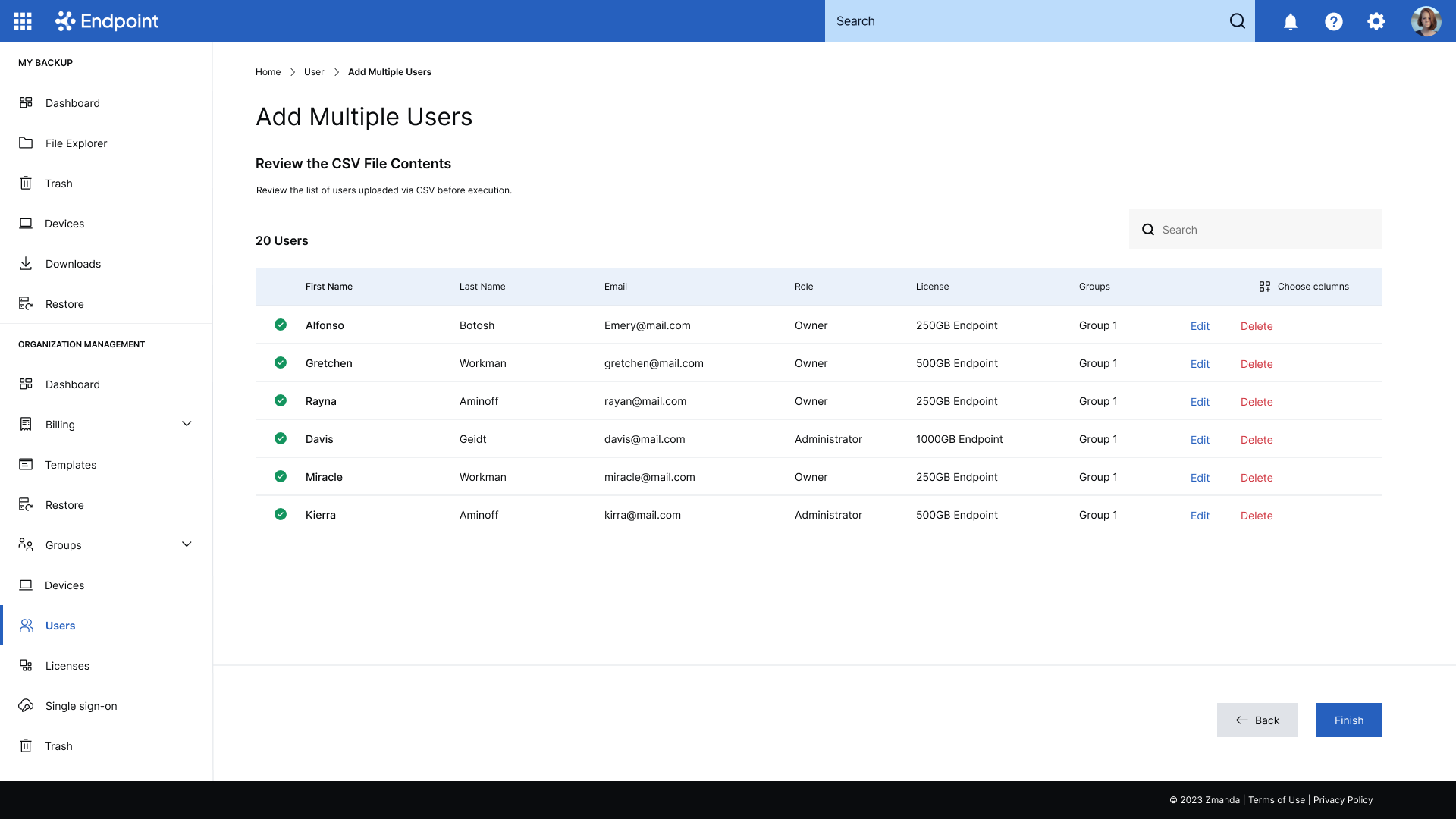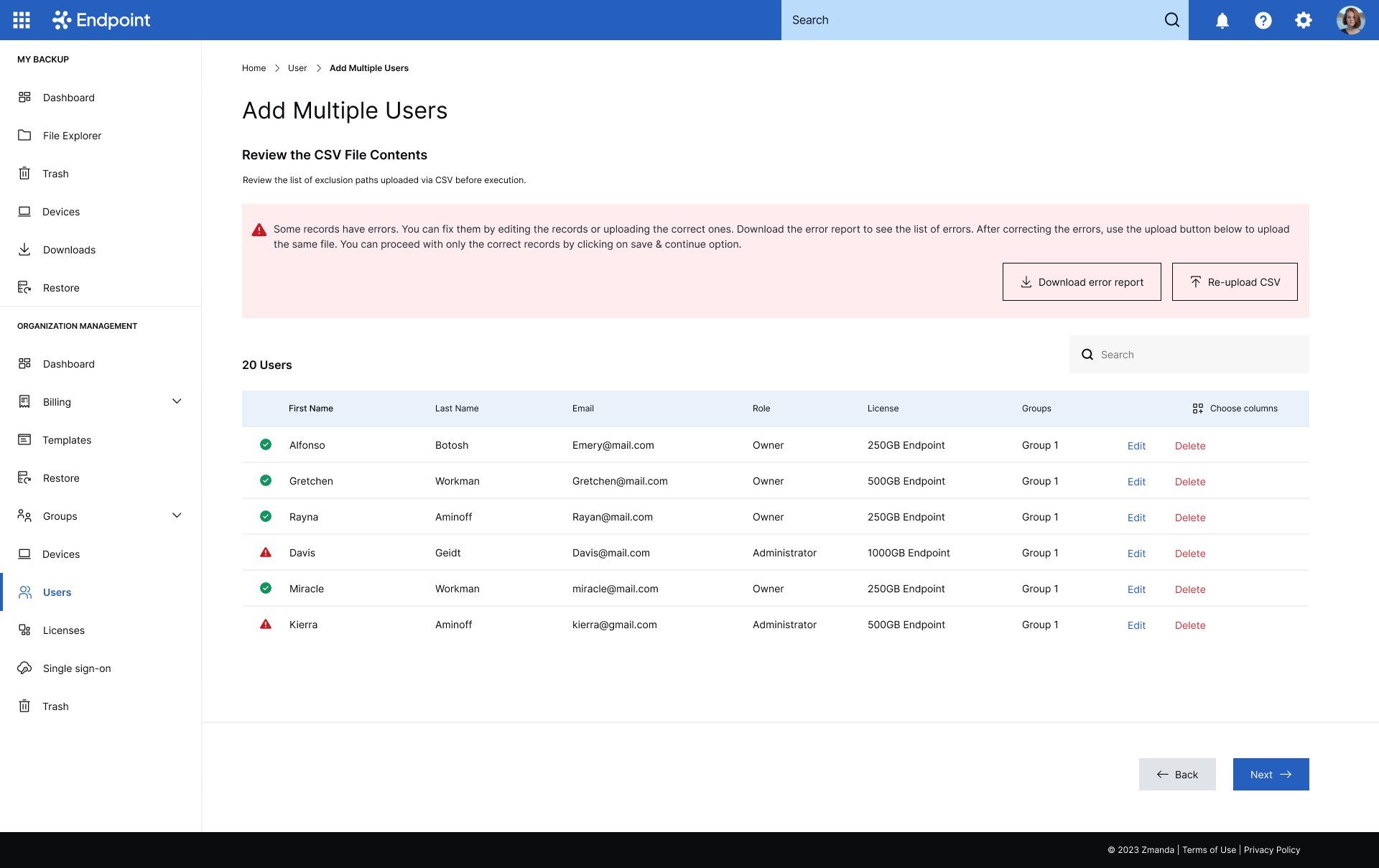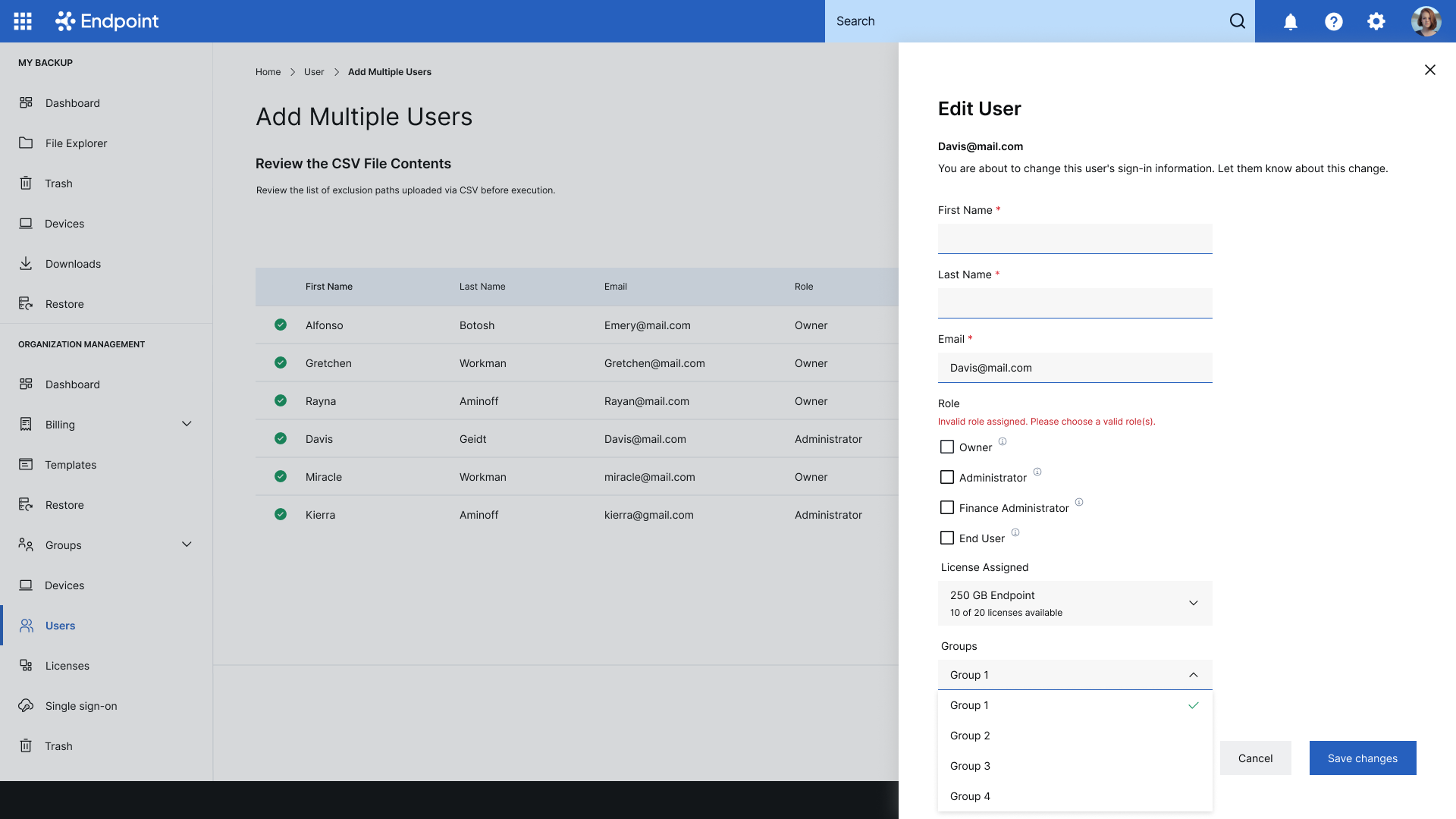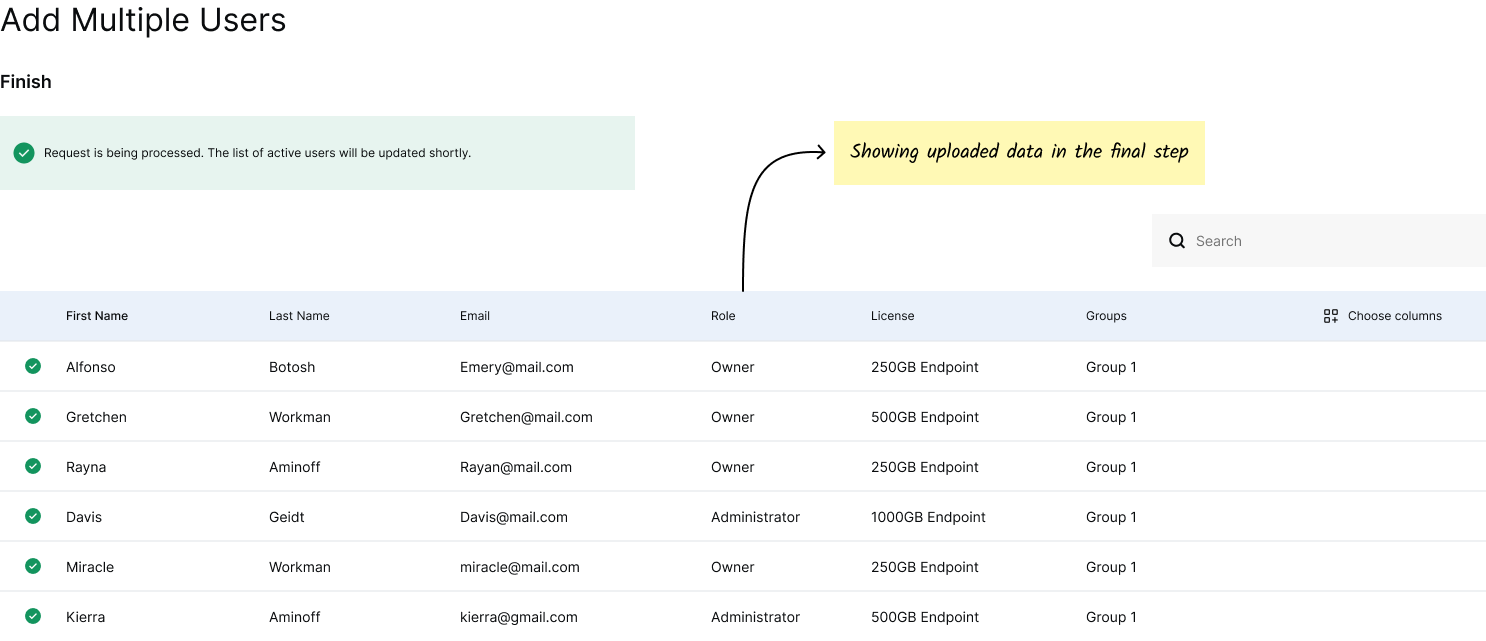Problem Statment
Current product functionality allows the upload of CSV files with inaccuracies, leading to data misplacement and incorrect user
details. This oversight undermines the integrity of user information and poses a risk to data accuracy
Objective Goal
- Implement a post-upload validation mechanism that displays CSV data with real-time error messages.
- Offering users an option to Download error reports, Re-upload files, Delete, edit, and correct
inaccuracies directly on the screen.
Research
- We conduct one-on-one interviews with about 10 people who are specifically system administrators and administrators
using our product and different products to add multiple users of their organization for data backup and security
- Research into our product's user flow for CSV file uploads uncovered a critical issue, The system permits the
submission of files containing inaccurately entered user data, introducing risks of data misplacement and errors.
User testing further validated these concerns, highlighting the need for a more robust validation mechanism. The
research aims to enhance data accuracy and prevent incorrect entries during the upload process, ensuring the reliability
of user information in the subsequent user list interface. This research sets the stage for a solution that addresses
data integrity concerns and improves the overall user experience
To solve user needs by
- Showing the CSV data in the table screen with a success message and an error message
- Giving options to edit the CSV data in real-time, and providing an option to download the error report as a CSV file
also with a re-upload option
Competitor analysis
Druva

- Druva Cloud Platform provides data management as a service for endpoints, infrastructure, and cloud applications, combining data protection.
- Admin users add multiple users through CSV file, once the CSV file is uploaded it will add all the data to the user table without showing errors
Office 365

- Office 365 also provides cloud-based services, including OneDrive for file storage and sharing, and SharePoint for collaboration and document management.
- Admin users add multiple users through the CSV file, once the CSV file is uploaded it will show the error message for the CSV file showing it has some errors, users need to check the CSV file and re-upload again
User Personas

Shanker. R
System Adminstrator
Age 45
Karnataka
Description
Shanker is a System Administrator in the Software company managing all the employee data, data backups, and data security
Pain points
Managing employee data is difficult to backup(backups are done individually and on local servers)

Peter
Lap Staff
Age 35
Philadelphia
Description
Lap Staff in a College, handle computer labs and college laptops given to Staff and students, maintain system software and system data backup
Pain points
Managing system software updates and system data backup updates manually
Screens
Usability Testing
We did usability testing with 8 participants we are System Administrator, Lab staff and we selected this feedback
Feedback
- If the CSV fils have some errors its show only indicates the error but it does not indicating what type of error
- In final step is to show the only success message, it is better to show the data also in the page( when the time of
corrections it will be easy to understand)
Changes
Lessons Learned
Doing User Research gave much knowledge on the product and found the problem of bad UX for medical records in the market.
Understanding the user's needs and conducting Usability Testing is very important, This solves the user needs at a high level.
Thank you!